

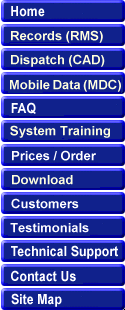
The MDC workstation has been designed with a simple, flexible and versatile user
interface that allows field officers to digitally send, request and view CAD and
RMS related data with a minimal effort and maximum readability directly from
their car. Using any computer device in a mobile environment presents
certain challenges and Crimestar's MDC meets those challenges with style and
ease. The program utilizes 4 viewing panel displays. Panels #1 and
#2 are generic message display windows where
dispatch messages from CAD or RMS data returns can be viewed. Having two
panels allows officers to have important information displayed on alternate
panels so that they can quickly switch back and forth between various message
returns. Panel #3 is an attribute or
text based status monitor similar to those used with Crimestar CAD and the
Web Based Status display showing a filterable view both Units and Events.
Panel #4 is a spatial map display of the same
status data represented in text form on panel #3 which also provides various map
related references and navigational features to the user including real time
positioning via a GPS interface.
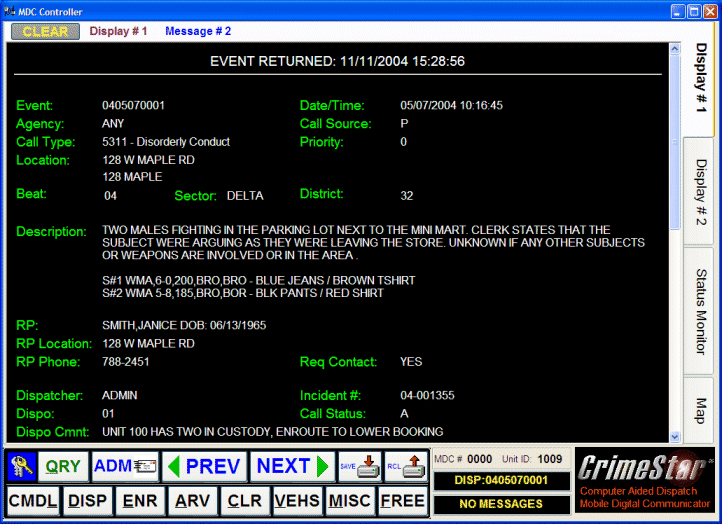
MDC users interact with the workstation via a series of large easy to read
command button panel. These buttons can be used via either a touch-screen
display or via the keyboard or via the mouse. Form this button panel, users can
read inbound messages (and if desired save those messages to disk), alter their
respective CAD status, view events, respond to and clear CAD events, perform RMS
type queries on people, vehicles and property.
The bottom right portion of the workstation display immediately to the right of
the command buttons is a display that shows the respective MDC#, CAD Unit ID#,
that unit's current cad status and a message waiting indicator to alert the user
of inbound, queued messages waiting to be read.
(In the image above we see that this is MDC#0000, Unit ID #1009 and that this
unit is currently in a DISPatch Status on Event #0405070001 and has NO MESSAGES
waiting to be displayed)
No
matter which display panel the user selects the important visual indicators and
command button remain visible and available so any activity or action can be
immediately performed with a minimal of effort and/or keystrokes.
Back to the: General MDC Description Page
![]()
Copyright © 1999-2021 Crimestar USA, LLC - All Rights Reserved