 Law Enforcement Software
Law Enforcement Software
 Law Enforcement Software
Law Enforcement Software
Crimestar RMS provided a web services based interface to the Indiana Department of Corrections (IDOC). This interface is used to send transaction data about arrestees and subjects in custody to the state's system. When this interface is activated a command button labeled (IDOC) will appear on the lower right portion of the Crimestar RMS Arrest and Booking form. In order to regulate access to the IDOC interface via Crimestar security, this label will only appear on forms where the data has already passed the Crimestar data validation edits and been saved to the Crimestar RMS database by a user with access to the Arrest & Booking module.. Thus it will appear on forms that have been Reopened or Recalled and not currently being edited. The IDOC command button does not appear on Arrest & Booking forms recalled by a read-only Query.
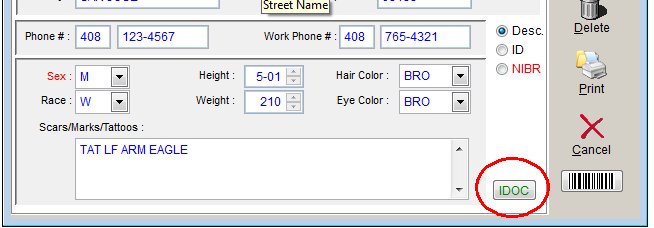
Opening the IDOC interface Form
Clicking this button will open the Indiana Department of Corrections Offender Information Interface form. As the form is opened it will attempt to login to the IDOC system using the internet URL, UserName and Password that has been provided by IDOC. These parameters are stored in the Crimestar INI file as discussed below. Crimestar RMS will automatically attempt to copy as much data as possible from the RMS Arrest & Booking form onto the IDOC Offender Information form so that information does not need to be re-keyed by the user. Similar to Crimestar RMS the fields that labeled in red are defined by the IDOC system as being required. Use of this IDOC form is completely separate from the data fields in the RMS Arrest & Booking Module. Users should make changes to the IDOC form as needed. Making such changes will not change anything previously stored or saved in the Crimestar RMS database. Once the form is completed, the user should click the "Transfer Data to IDOC" button. The IDOC interface will then attempt to transfer or send this data via the Web Services interface to the IDOC system. The results of that transfer will be indicated by the message that the IDOC system returns as a response. All IDOC responses are time stamped and displayed on the "Transfer Status" line at the bottom of the IDOC Offender Information Form. Once the State System has indicated that the transaction was accepted and/or processed, the user may close the IDOC interface using either the "Close" command button or the windows [x] form close button.
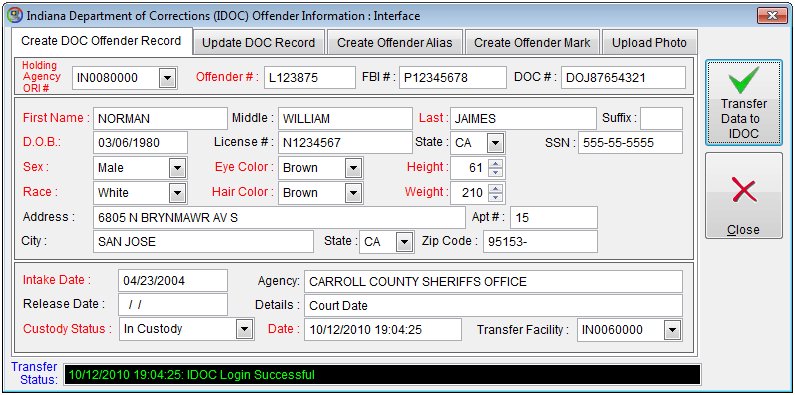
Configuring IDOC Codes
Unlike Crimestar RMS, where the IDOC interface form uses pick lists or forced choice fields, the data that is displayed in those respective fields is not derived from the Crimestar RMS system configuration. The forced choice selections on the IDOC form are controlled by the entries in the "IDOC_CODES.XML" data file. This file is usually located in the \tables folder of the Crimestar installation: c:\crimestar\tables\idoc_codes.xml. This allows the codes used on the IDOC form to be completely separate from those used by the agency for the purposes of Crimestar RMS. By modifying this XML file you can add, subtract or change the Holing Agency,States, Sex, Race Eye Color, Hair Color, Custody Status, Mark Type and Mark Location codes that appear on the IDOC interface form. The format of the XML file is very simple using only 4 fields. Those fields are <codetype> which determines the type of code (i.e. sex code, race code etc.); the <idoccode> field which holds the code value as defined by the IDOC web services interface, the <idocdesc> field which holds the descriptive value of the IDOC code defined, and finally the <cscode> field, which holds the corresponding code used in Crimestar RMS. In the example record shown below we list a sex code used by IDOC where the acceptable IDOC code is a "1" and the description of that code is "Male". Likewise, within the Crimestar RMS system the sex code for a Male subject is user definable, ( see: How to Build Crimestar Code Tables ) but for the purposes of this example we will presume that the Crimestar RMS code has been defined as "M", thus the <cscode>value in the IDOC_CODES.XML file has been set to "M". This linkage of Crimestar RMS codes and IDOC Codes is used so that when the IDOC form is opened and the Crimestar RMS Arrest & Booking data is transferred to the IDOC form the software will attempt to translate the Crimestar RMS Arrest & Booking code into the appropriate IDOC Code. In this case the sex code of "M" is translated into the IDOC code of "1" so that the IDOC form contains the proper data. Remember, that the idoc_codes.xml file is localized to each workstation where the IDOC interface is activated. Thus if, you make changes to the idoc_codes.xml file, you must distribute copies of that modified file to all other workstations where you want those code changes to exist.
<idoccode>
<codetype>sex</codetype>
<idoccode>1</idoccode>
<idocdesc>Male</idocdesc>
<cscode>M</cscode>
</idoccode>
Crimestar INI setting needed to activate the IDOC interface on an RMS Workstation
The Crimestar.INI file settings needed at any Crimestar RMS workstation where you want the IDOC interface to be available are as follows:
[CONFIGURATION]
IDOC_URL=http://123.456.789.000/ServiceAddress.asmx (Correct URL will be provided to you by IDOC)
IDOC_USERNAME=username (UserName as provided b IDOC)
IDOC_PASSWORD=password (Password as provided by IDOC)
IDOC_DEFAULT_HOLDING_AGENCY=IN0080000 (your agency's ORI #)
IDOC_DEFAULT_RESPONSIBLE_AGENCY=CARROLL COUNTY SHERIFFS OFFICE (your agency's name)
IDOC_REMINDER=ON (Prevents closing of Booking form without having activated IDOC subsystem. *Disabled in Silent Mode)
IDOC_SILENT=ON (Automatically tries to send Offender data to IDOC upon saving the booking record if user has not already manually activated IDOC form.)
IDOC Interface Specifications Disclaimer
This interface was built, tested and will be supported based upon the Indiana Department of Corrections Offender Web Service (Development) User Guide v1.8 as provided by Information Strategies, Inc. in October 2010. Any future modifications or changes to the defined web services specification may impact the proper operation of this interface. Should that situation occur this interface may become unsupported by Crimestar Corporation until updated specifications can be obtained, reviewed and deemed acceptable and feasible to Crimestar Corporation. The provision of this interface should not be deemed as a prima-facie or implied guarantee that the interface will continue to function or be supported in the future should the IDOC web services specification change.