 Law Enforcement Software
Law Enforcement Software
 Law Enforcement Software
Law Enforcement Software
Crimestar CAD provides an interface to your agency's SMTP (Simple Mail Transfer Protocol) Server that can be used to send CAD event data to specific e-mail addresses or a cell phone(s) in the form of an SMS (Short Message Service) "text message". Data sent to cell phones as a text message is typically limited to 140 bytes (characters) of data, so the entire event record will most likely not be able to be sent. However key data components such as the Event #, Date/Time, Call Type, Location and perhaps a few event details can usually be squeezed in that 140 character limitation.
* NOTE: Many "free" web based e-mail accounts such as those created with "Gmail", "HotMail", "Yahoo Mail", etc. do not allow for external connections to their respective SMTP servers and thus will not work for this interface.
The E-mail / SMS Popup interface form can be activated from either the CAD control panel or from the CAD call taker/event form. When activating the E-mail / SMS Interface from the CAD control panel, the event number specified in the Event field of the control panel is used as the source record for Event data that is automatically copied into the E-mail / SMS Popup Interface from. When activated from the CAD call taker/event form the event currently displayed on that call taker/event form is used as the source data for the interface. Once activated the operator need only check the names that they wish to deliver the message to then click the "Send" button. The interface will get the delivery addresses from the Address Directory and send the message to those addresses using the SMTP server that has been defined for connection and use.
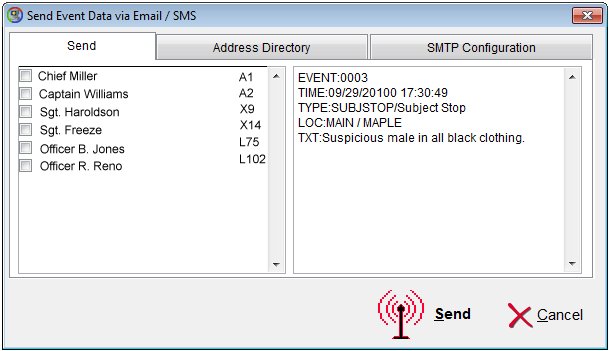
The E-mail / SMS Popup Interface form consists of 3 pages. The first page is the message delivery page On this page the user will indicate who the message is to be delivered to and what the message will say. The second page is the Address Directory where all the contact names and e-mail addresses can be defined. Contact addresses can be in the form of a regular e-mail address such as "joesmith@xyzpolice.com" or in the form of an SMS contact using the cell phone number and the cell phone carriers sms mail domain such as 4085551234@vtext.com. A list of the more common mail contact domains is listed below. Lastly, before any messages can be sent it will be necessary to provide the interface with the SMTP host address and authentication credentials need to access the SMTP Server. This information can be entered from the Popup interface form and is saved in the [CAD] section of the Crimestar INI file. The following INI file entries hold the SMTP server and interface configuration data at each CAD workstation.
SMTP_HOST=smtp.comcast.net
SMTP_PORT=25 (Usually port 25 or 26 and for SSL Connections usually port 465 or 587)
SMTP_USER=username
SMTP_PWD=userpass
SMTP_FROM=cad@myagency.com
SMTP_MAXSIZE=140 (this determines the maximum size of a message)
SMTP_CONFIG=ON (this determines if the SMTP Configuration page is active on the workstation)
SMTP_DIRECTORY=ON (this determines if the Address Directory page is active on the workstation)
SMTP_SSL=3 (0=Automatic SSL; 1=SSLImplicit, 2=SSLExplicit, 3=No SSL)
To send a text message via email, just substitute a 10-digit cell number for ‘number’ for each carrier below:
AT&T: number@txt.att.net
By default, when an SMS message is created the system prompts the user with a default message format that can be modified by the user. That default message format is as follows:
EVENT: <<EVENT>>
TIME <<TIME>>
TYPE: <<CALLTYPE>>
LOC: <<LOC>>
TXT: <<DESCRIPTION>>
The CAD system will also check for the presence of an SMS template file ('sms_template.txt') and, if found, will read the template file replacing the <<data keys>> with the associated related data from the CAD event and use it as the default SMS message format. The following is a list of data keys that can be used within that SMS template file to customize the format. *Remember that even if you use the sms_template file to define a custom message template, that maximum size of the message is limited to the SMTP_MAXSIZE= setting.
<<EVENT>>
<<TIME>>
<<CALLTYPE>>
<<LOC>>
<<INCIDENT#P>>
<<INCIDENT#F>>
<<INCIDENT#M>>
<<AGENCY>>
<<PRIORITY>>
<<DIGITS>>
<<DIRECTION>>
<<STREET>>
<<SUFFIX>>
<<APARTMENT>>
<<CITY>>
<<COUNTY>>
<<STATE>>
<<BEAT>>
<<SECTOR>>
<<DISTRICT>>
<<DESCRIPTION>>
<<RP>>
<<LASTNAME>>
<<FIRSTNAME>>
<<DOB>>
<<RPLOCATION>>
<<RPAREACODE>>
<<RPPHONE>>
<<RPREQCONTACT>>
<<DISPOCODE>>
<<DISPOCMT>>
<<EMDCODE>>