 Law Enforcement Software
Law Enforcement Software
 Law Enforcement Software
Law Enforcement Software
The event form is by design quite similar to the CFS (Calls For Service) form found in Crimestar RMS. The event form is the place where you capture and display information concerning a field event. As a dispatcher or call taker you can manage all events via a single form or if you wish, similar to the CFS module in records, you may have more than one event form active at the same time.
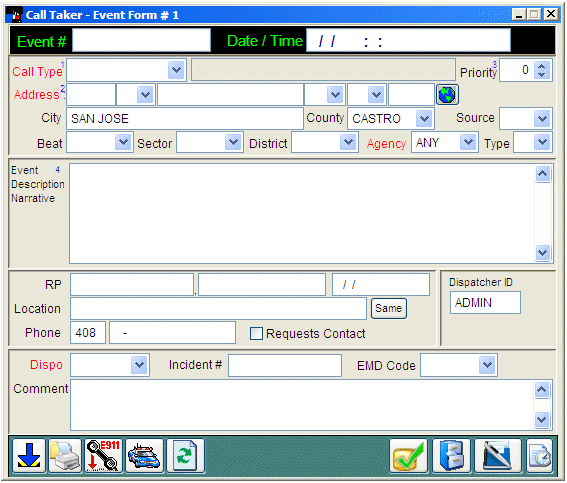
The Event # and Date / Time fields at the top of the form are not selectable and are automatically filled in by the system. Neither the Date / Time field nor the Event # field can be modified from the CAD event form. Other fields on the form are completed or updated by typing data or selecting options from drop down lists of pre-defined codes. The bottom of the event form displays several command buttons. These buttons (from left to right) can be used to Lock or protect the form to drag & drop operations, print an event record, display the unit history for the event, refresh the event form data (useful when more than one dispatcher is updating an event at the same time), save an event, close an event and clear the form in preparation for entering a new event.