 Law Enforcement Software
Law Enforcement Software
 Law Enforcement Software
Law Enforcement Software
The CAD Unit Assignment Defaults page of the CAD Defaults form allows you to establish default assignment values for each CAD Unit ID code that has been defined. These default values can be changed or modified using the unit assignment command. In addition to the standard unit assignment data, by defining a Unit ID as being a member of a defined Team, groups of units can be placed into service all at once.
To activate the CAD Defaults form select CAD Configuration from the System pad of the main menu. * You must have system administrator access to Crimestar to access the CAD Configuration menu.
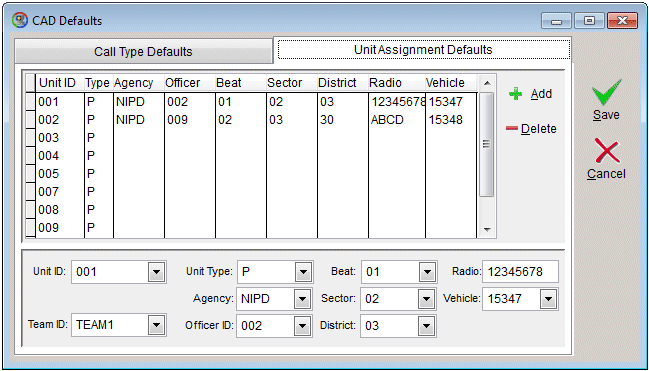
To define the codes that are selectable via this configuration defaults form see: How to build Crimestar code tables.