

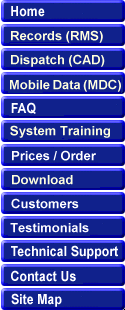
Crimestar RMS, CAD, CWI, MDC & MSG are all 32-bit Microsoft Windows applications. Your
computer(s) must be running one of the following Microsoft operating systems:
* Windows XP (not recommended)
* Windows 2003 (not recommended)
* Windows Vista (not recommended)
* Windows 7 (32 or 64 bit)
* Windows 8 (32 or 64 bit)
* Windows 10 (32 or 64 bit)
Absolute Minimum System Requirements for
all Crimestar Products:
| Processor: | Pentium 500 Mhz (or equivalent) |
| RAM: | 1 Gigabyte |
| Disk: | 5 Gigabytes |
| Video: | XGA (1024 x 768) |
| Network: | 100-mbs |
Recommended System Specifications for:
Workstations (RMS, CAD, MDC) and
Application Servers (CWI, MDC Controller, MSG)
| Processor: | Pentium 2 Ghz (or faster) |
| RAM: | 4 Gigabyte (16 for 64bit OS) |
| Disk: | 5 Gigabytes |
| Video: | WUXGA (1920 x 1200) Dual Video card if running CAD |
| Network: | 1000-mbs |
* Enterprise Edition requires Microsoft SQL
Server 2008 or newer.
Older versions of SQL Server may work but they
are not recommended.
Recommended System
Specifications for Database Server(s):
The term "Server" used in a fairly wide variety of circumstances. For the purposes of Crimestar, we regard your "Server" machine as the computer where your respective RMS/CAD
database files are to be stored. It goes without saying that the stronger
and faster your computer the more likely you are to experience faster
performance. Since everyone has different definitions and expectations for
"How fast is fast enough..." setting or recommending specification is a totally subjective issue. The true "absolute
minimum" for any system is the level needed for the system or the software
to operate at all. Everything above that absolute minimum is an issue of
desired scale and performance/speed. With that in mind, here are
Crimestar's recommended specifications (your desired minimum specifications may
be greater). Specification will differ
depending upon if you are running the Professional or Enterprise Edition of the
Crimestar software.
Professional: For this edition of the software, the server machine will merely be sharing data files as a "shared" resource on the network. As such, there is no crimestar application related software running on the "server" machine. In this circumstance the single most important consideration will be the amount of disk space and the speed of the disc drive and drive controller (CPU speed & computer memory is less of a factor and Crimestar only recommends that the server be at least as powerful as a typical workstation computer). Obviously, the larger the disk drive the more storage capacity that will be available for the RMS database.
As for speed, we would recommend SSD drives or mechanical disk drives that operate at a minimum of 7200 RPM.
As for size/capacity, the question of how big is big-enough depends upon the size of your agency and the volume of activity you have. This will directly correlate to the amount of data you are likely to input into the system. The Crimestar RMS help file contains a topic entitled "Database Capacity and Performance" which has an example formula for calculating how much disk space may be required. As a very general "rule of thumb", plan on 1K Byte per Calls For Service record; 10K bytes per Incident Report; 4K bytes per Booking not including digital photos, multiplied by the number of each of those activities per year, multiplied by the number of years of data you wish to store.
*Since the RMS Professional database consists of
approx 300 files and each file has a maximum capacity of 2 Gigabytes each, some
basic math tells us that the maximum amount of disk space that a Professional
Edition database can possibly consume under absolutely idea circumstances is 600
Gigabytes.
Enterprise: For this edition the Crimestar database is stored as part of a SQL Server database. In this true client/server environment data, the Crimestar client software is communicating with the SQL Server application that is running on the server machine and data is sent across the network based on specific message transactions. In this environment, the CPU speed and available RAM on the server machine is much more critical to the overall system performance. However there are different editions of Microsoft SQL Server database engine and the Windows Operating system, so it would be best to check the Microsoft website for the absolute minimum specifications for SQL Server.
As for the amount of disk capacity required for
Crimestar, the general rule of thumb outlined above for the
"Professional" edition still holds true. The fundamental
difference is that the SQL Server database files do not have a 2 Gigabyte
maximum capacity per database file so the absolute maximum database size can far
exceed 600 Gigabytes and may go into the Terabyte range depending upon your agency.
Since you were probably looking for a much more simple answer and don't really want
to go to the trouble of figuring out what you need based on your own respective
circumstances here it is.......For an Enterprise Edition using MS SQL Server, Crimestar would recommend:
Processor: Intel (or equivalent) Quad Core 2+ Ghz (or faster) 64-Bit
RAM: 32 Gigabytes
Disk: 2 Terabyte (Single Drive or RAID array)
SSD or 7200 RPM Mechanical
SSD is faster and consumes much less power
Video: XGA (1024 x 768) or higher
Dual Video card if running CAD
Network: 1000-mbs
or
The minimum specifications defined by Microsoft, for the operating system and
edition of SQL Server you are planning to run, whichever is greater!
We
would also highly recommend some form of data backup device with external media
that can be taken off-line and preferably off-site such as Digital Tape, Portable Hard Drive, Flashdrive, DVD or other high capacity removable media.
*** YOU MUST BACKUP YOUR DATA!! ***
![]()
Copyright © 1999-2021 Crimestar USA, LLC - All Rights Reserved