 Law Enforcement Software
Law Enforcement Software
 Law Enforcement Software
Law Enforcement Software
Crimestar RMS provides the ability to log all Edit/Update and Delete database transactions to a transaction log file. This creates a historical reference of all the changes that have ever been made to any existing database record. The log records when the change was made, which computer was used to make the change, which User ID made the change, what database table and record # was changed, which data field(s) within that record were changed and when possible, what the specific change(s) was showing both the original data value and the new data value. The example image below shows the Transaction Audit Log viewer with a very simple edit change that was made to the telephone (phone2) field of record # 1071.6080 within the Bicycle Registration database table. In this example the telephone number in that field was changed from 222-3344 to a new value of 222-3355 on 04/13/2012 @ 13:20 Hrs by the user "ADMIN" while working on the computer "ALEC-HPE".
For the purposes of this example a search was performed on all the transaction audit log entires for 04/13/2012. The results of that search are listed on the left side of the Transaction Audit Log. Clicking on or selecting any specific transaction will show the details of the data field(s) changed.
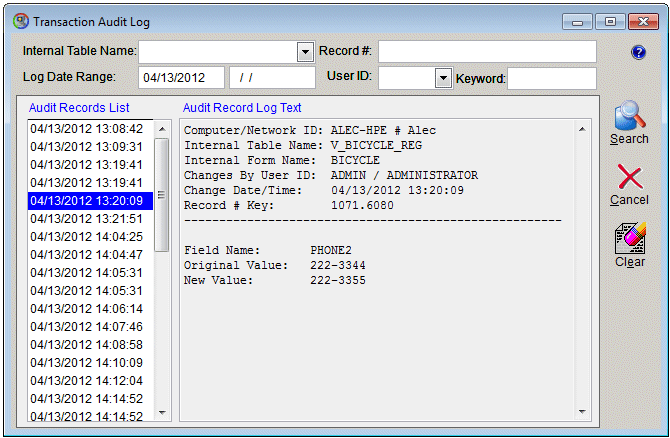
Important things to know about this feature:.
1.) The Transaction Audit log does not record NEW entries to the database. It only records changes to existing records in the form of EDITS and DELETES.
2.) Audit Log entries themselves are never modified once they have been recorded. Depending upon how dynamic your RMS database environment is and how many changes are made to existing database records the Transaction Audit Log can quickly become extremely large requiring considerable disk storage space.
3.) The transaction Audit Logging function can be turned on/off via the "Locking & Security" page in the Crimestar RMS Configuration, however due to the considerable disk resources it can consume this feature is turned OFF by default and must be explicitly turned on via the system configuration by a user with system admin access.
4.) The Transaction Audit Log viewer form (shown above) is available only to system administrators via the "system" menu option.
5.) For security reasons the Transaction Audit Log does not record audit log information about certain sensitive files such as the security login table, as to do so would compromise system security.