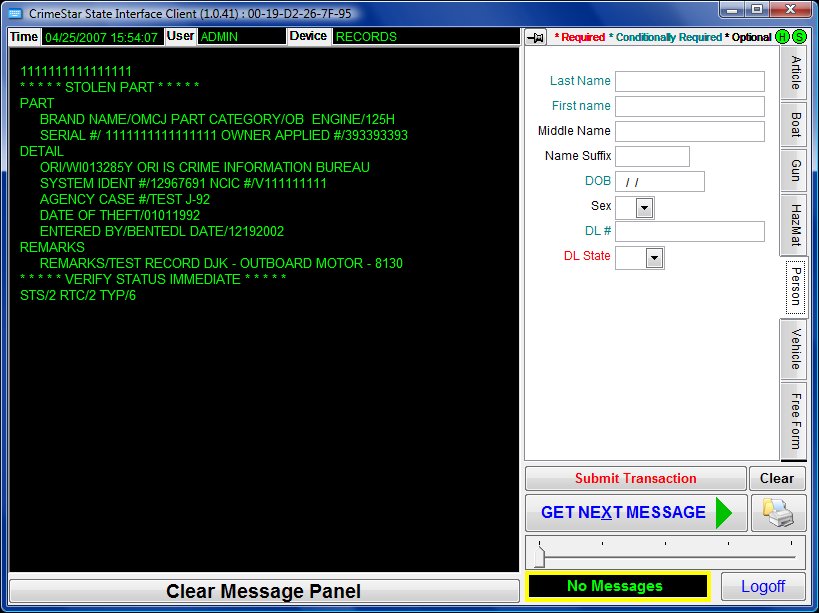
Crimestar provides a separate State/NCIC Interface application called the Message Switch/Gateway (MSG) interface. The interface can be installed and run in conjunction with RMS and/or CAD. The interface allows you to submit transactions to your state’s criminal information center and NCIC. The transactions that can be performed differ from state to state but generally include checks or queries on the following transaction types:
Articles/Property (Stolen)
Boat Registration
Gun/Firearm (Registration / Stolen/Want)
Persons (Drivers License Check / Wants / Warrants Check
Vehicle (Registration Check / Wants / Warrants Check
The Crimestar state interface client application can be run either as a separate stand-alone windows program or as an integrated part of the Crimestar RMS workspace.
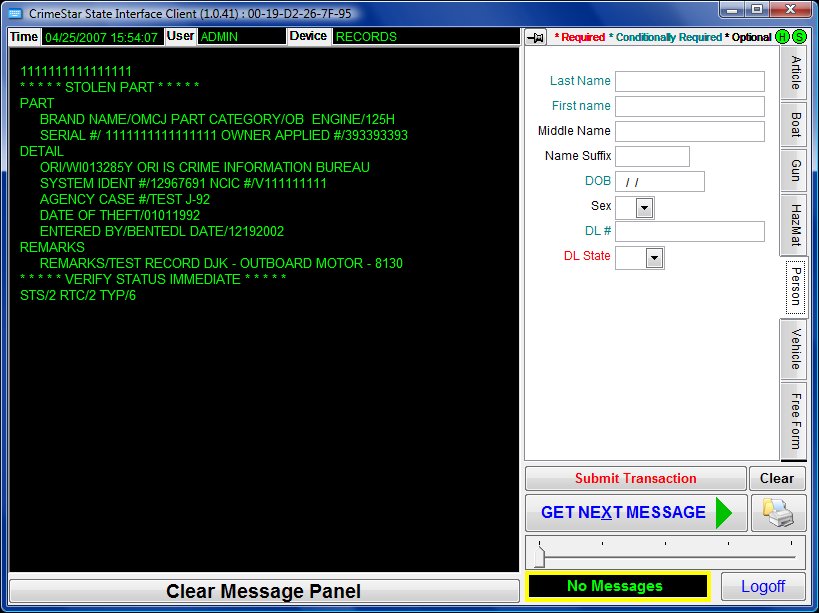
Even when the interface client is run as an integrated part of the Crimestar RMS work environment, it remains a top-level form on the Windows desktop with its own taskbar icon so that users can be alerted to inbound messages. Crimestar CAD seamlessly interacts and communicates with it to automatically and instantly submits transactions. CAD will submit a state/NCIC vehicle transaction whenever a Vehicle Stop command is issued (and license plate information is provided); and state/NCIC person transactions whenever a subject stop command is issued (and person name and date of birth information is provided).

State and NCIC returns are displayed on the interface client screen as if the operator had manually entered the transaction and submitted it. The ability to print or copy/paste information from the interface client screen is controlled by the Message Switch/Gateway host application security configuration, however if permissions are given to the physical device and current user, then a special client interface import button will appear in the Event Description section of the CAD Call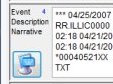 Taker Event Form. If desired, the complete text of a State/NCIC return message can be instantly copied into the Event Description Narrative section of a CAD event record with the click of that button.
Taker Event Form. If desired, the complete text of a State/NCIC return message can be instantly copied into the Event Description Narrative section of a CAD event record with the click of that button.
Imported State/NCIC returns are automatically given a text message header to indicate the date, time operator ID and Device ID where the transaction was received. This header separates the message return text from any event description narrative that may have been entered by a dispatcher/call taker. It also allows the reader to identify where one message ends and another message begins in circumstances where multiple messages are pasted into the narrative text.
* Imported State/NCIC data is automatically wrapped in {{ double-curly-brackets }} to designate the data as sensitive. The Mobile Data Communicator (MDC) security allows for the automatic filtering/removal of any data flagged as sensitive on a device and or user basis. This feature, for example, can be used to allow police units to view CJIS/NCIC data within an event description while Fire or Medical units reading the same event from their respective MDC would not see that flagged or sensitive text.
When running the interface client in conjunction with CAD it is recommended that your CAD workstation computer(s) be configured with dual monitors so as to provide enough workspace for all user screens to be open and viewable at the same time.
For more information about the Message Switch/Gateway state interface program, refer to the Message Switch/Gateway Operations Manual or contact a Crimestar company representative.