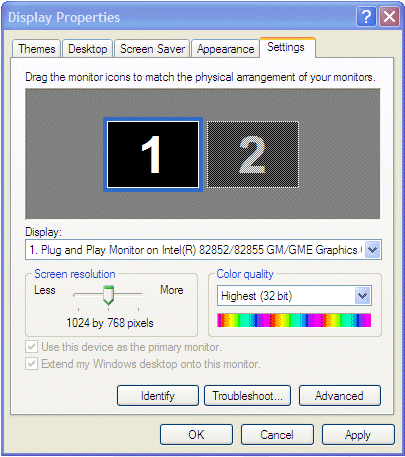Law Enforcement Software
Law Enforcement Software
 Law Enforcement Software
Law Enforcement Software
The MDC software is best run at a computer screen resolution of 1024x768. While software will work at a resolution as low as 800x600 we would recommend using a higher resolution whenever possible.
To check your computer’s screen resolution, use the Windows Control Panel to select Display. You may also Right-Click on your windows desktop and choose properties from the popup menu. Once the Windows Display properties window is active, check the settings page to find the screen resolution setting for the display monitor being used.
When running at screen resolutions greater than 800x600, the MDC workstation’s application window can resized. However, the minimum allowable viewing size of the MDC application window is 800x600 pixels.