 Law Enforcement Software
Law Enforcement Software
 Law Enforcement Software
Law Enforcement Software
To enter into a Transport status via the MDC, click the “TRAN” (ALT-T) command button. You will be prompted with a dialog screen to provide an optional location and comment. The Unit # field will be pre-filled with your log-in unit id. In order for a Transport command to be processed, the unit must be in an Arrived status. If you do not specify a Location it will be presumed by dispatch that you are at the location of the event. Click the Transmit Button (Alt-T) to send the arrive transaction request to the MDC controller.
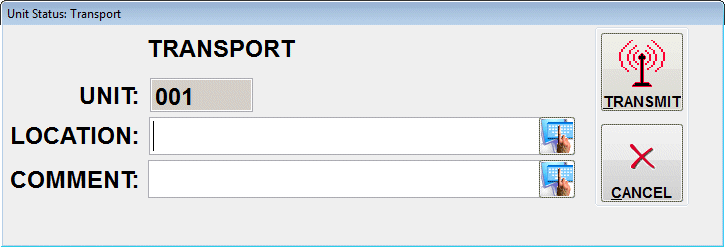
When the MDC Controller receives and processes your transaction, it will return a confirmation unit status message. When the MDC workstation receives this confirmation from the controller, the Unit Status window will change to: “TRANS:”+Event # and your new unit status will be represented on the status monitor window the next time the data on that windows refreshes. When you arrive at the transport destination, issue an Arrive command specifying the new Location and any comment that might be applicable.