 Law Enforcement Software
Law Enforcement Software
 Law Enforcement Software
Law Enforcement Software
A query vehicle returns a summary display list, up to a maximum of 25 records from the Crimestar RMS Master Vehicle Index file that specifically match the search criteria provided. If the search criteria to too broad, the result of the query may contain more than 25 records. If/when this happens the MDC controller will not return a summary list of vehicles, but rather notify the requesting MDC that too many records matched and the search criteria should be narrowed.
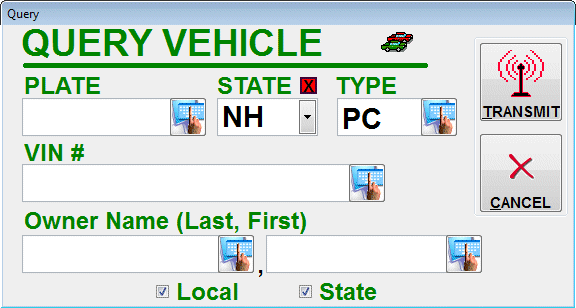
The query vehicle command activates a popup dialog window that allows the user to specify either a license plate, VIN # or owner name. The search may be conducted using any or all of the search criteria fields. This form contains no default values except for the Local, Reg and Warrant search options which are defaulted to ON. After entering the desired vehicle search criteria click the TRANSMIT button. Note that the TRANSMIT button can be activated using the ALT+T accelerator key sequence.
When the query vehicle summary list is returned, it shows the vehicle license plate, state, year, make, model, and vehicle style. The license plate field serves as a link to return a specific vehicle detail record for the selected record. The number of records returned in a summary list can be controlled via the MAX_SUMMARY_MATCH INI setting on the controller.
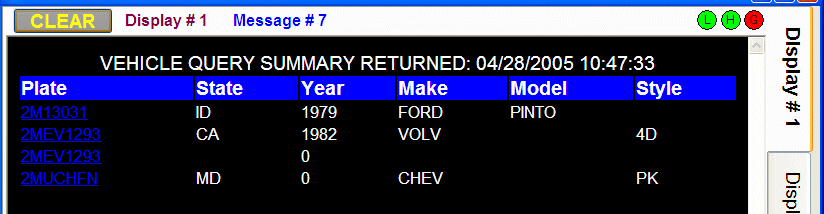
The license plate state field used on the query vehicle form is selected from a list of pre-defined or authorized codes downloaded from the Crimestar RMS/CAD database via the MDC controller. To load or re-load the codes used by the MDC, select LOAD EDIT CODE TABLES from the Options menu.