 Law Enforcement Software
Law Enforcement Software
 Law Enforcement Software
Law Enforcement Software
A query unit history returns a summary display list of all the status transactions and radio log comments for a specific unit on a specific date.
The query unit history command activates a popup dialog window that allows the user to specify the unit number and date for the CAD unit history that they wish to query. The default unit ID will be the ID of the current MDC login and the default date will be the current date as indicated by the computer. Either of these values may be modified. After entering the desired unit number and date click the TRANSMIT button. Note that the TRANSMIT button can be activated using the ALT+T accelerator key sequence.
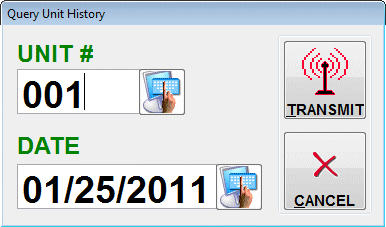
The query will be submitted to the MDC Controller for a database search for that unit id and the appropriate unit history data will be returned as a message to the requesting MDC.
Unit History summary data is displayed in its natural order from oldest to newest and provides the Unit ID, Status, Event # (if applicable), Date/Time the unit entered that status and any comment that may have been made at the time. Summary data is color coded based on the unit status code and the color definitions defined for the status monitor in the “mdcdefault.html” file.
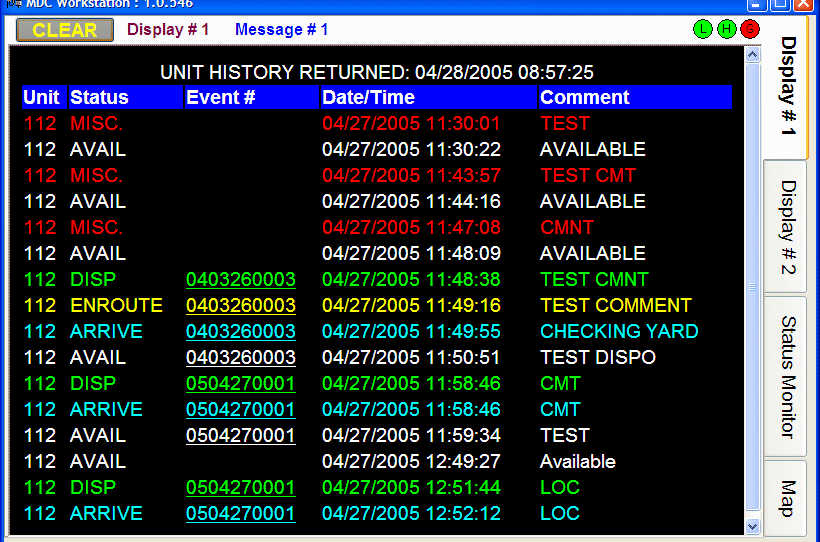
Event numbers (if any) referenced in the Unit History summary list will all serve as links to retrieve an event detail record message for that respective event.