 Law Enforcement Software
Law Enforcement Software
 Law Enforcement Software
Law Enforcement Software
Status Monitor Code: M
A Miscellaneous status is a non-event related status used to indicate that the unit is currently busy with an activity and generally unavailable for dispatch. To place your unit on a miscellaneous status via the MDC, click the “MISC” (ALT-M) command button. You will be prompted with a dialog screen to provide a location and an optional comment. The Unit # field will be pre-filled with your log-in unit id. In order to place a unit on a miscellaneous status the unit must be in an available status. Click the Transmit Button (Alt-T) to send the miscellaneous status unit transaction request to the MDC controller.
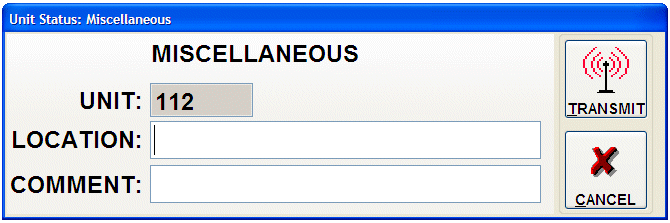
When the MDC Controller receives and processes your transaction, it will return a confirmation unit status message. When the MDC workstation receives this confirmation from the controller, the Unit Status window will change to: “MISCELLANEOUS” and your new unit status will be represented on the status monitor window the next time the data on that windows refreshes. The example illustration below shows unit 112 logged on to MDC #1 (ADDRESS=1) and indicates that the unit is in a MISCELLANEOUS status.
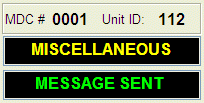
To make a unit currently on a miscellaneous status available again, use the FREE command. Units do not “clear” from a miscellaneous status. The clear command is reserved for units attached to events, and since a Miscellaneous status is not event related the clear command is not appropriate.