 Law Enforcement Software
Law Enforcement Software
 Law Enforcement Software
Law Enforcement Software
Status Monitor Code: A
To Arrive your unit to an EVENT via the MDC, click the “ARV” (ALT-A) command button. You will be prompted with a dialog screen to provide an event #, location and comment. The Unit # field will be pre-filled with your log-in unit id. In order for an arrive command to be processed, the unit must either already be dispatched to the event, or you must specify the Event # on the popup dialog form. If you are already dispatched on the event, you do not need to specify and Event #. If you are not already dispatched to the event you MUST specify an event # so that CAD knows which event to attach your unit to. If you do not specify a Location it will be presumed by dispatch that you are at the location of the event. However, in some circumstances you can be attached to an event, but be at a different location. The location field on the Unit Status Arrive dialog form allows you to specify that alternate location. Click the Transmit Button (Alt-T) to send the arrive transaction request to the MDC controller.
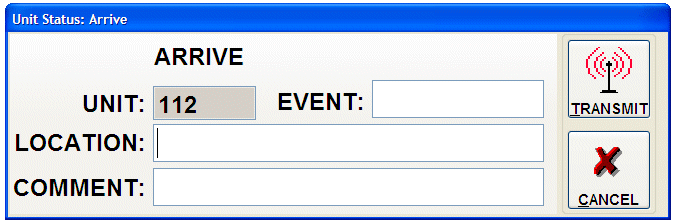
When the MDC Controller receives and processes your transaction, it will return a confirmation unit status message. When the MDC workstation receives this confirmation from the controller, the Unit Status window will change to: “ARRIVE:”+Event # and your new unit status will be represented on the status monitor window the next time the data on that windows refreshes. The example illustration below shows unit 112 logged on to MDC #1 (ADDRESS=1) and indicates that the unit is in an ARRIVED status attached to event #0405070001.
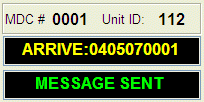
The Mobile Digital Communicator system follows the same basic logic and business rules as does, Crimestar CAD. To arrive a unit on an event without explicitly specifying an event # the unit must be first attached to that event and in either a DISPATCH or ENROUTE status. Any attempt to arrive a unit that is not in a dispatch status will result in an error message being returned. If you explicitly reference an event # on the arrive unit form, then the unit will be attached to and arrived on the event. If the unit is attached to an event, and the user explicitly specifies a different event # on the MDC arrive form the command will be rejected and an error message will be returned.