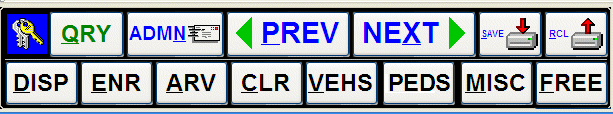
Unit status commands can be accessed by selecting the desired command from the Unit Status menu pad on the main program menu. In addition to the menu, Unit Status commands are typically performed by clicking a series of status buttons located on the lower portion of the MDC display.
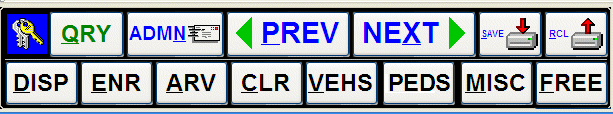
The unit status command buttons are always visible to the user and are labeled with a 3 or 4 character plain text abbreviation for the status command they represent. The labels can be modified to reflect short abbreviations or codes that are more specific or meaningful to your organization.
You may customize
the labels on the buttons or chose which buttons to display and which
buttons to hide by using the Buttons & Display (Status) option from
the Options Menu.
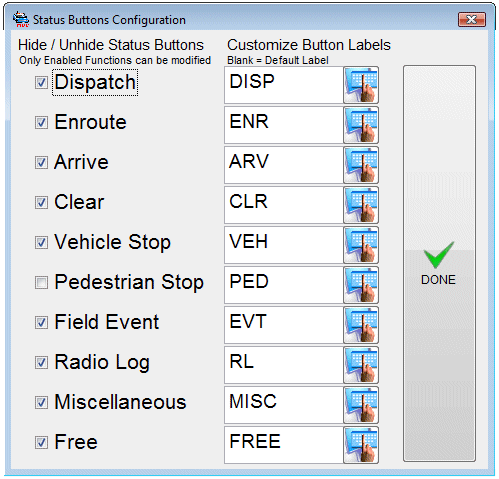
As buttons are shown or hidden the remaining buttons on the status button panel will automatically resize to fill the defined status button area. Obviously the more buttons you display the smaller each button becomes. Fewer buttons result in each button being larger and can be easier to use with certain touch screen computers.
Note that hiding a button does not disable the function on the Status Menu, however disabled functions will not be selectable on the Status Button Configuration form.