 Law Enforcement Software
Law Enforcement Software
 Law Enforcement Software
Law Enforcement Software
Status Monitor Code: A
Another field-initiated activity is the subject stop. In CAD, all subject stops are event related activities, to which other units can be assigned. However, unlike other status commands that require the event to already exist, the subject stop command will automatically create a basic event record using ‘SUBJSTOP’ as the designated call type and arrive (A) the unit on that event. Now with the event record created additional responding units (fill or backup units) can also be attached to that subject stop via the same event. Sometimes a unit will make a subject stop in relation to another event and sometimes a unit will make a subject stop that is completely unrelated. For this reason, when you attempt to place a unit on a subject stop status, and that unit is attached to an event, the system will ask you if the unit should be freed from the current event. If the dispatcher answers yes, the system will free the unit and immediately process the subject stop status, creating a new event. If the dispatcher answers no the unit will not be removed from the event it is currently attached to. You can place a unit on a subject stop status using any one of the following 5 methods:
Select the appropriate unit, and click the ‘Sub Stop’ command button on the CAD Control Panel.
Drag and drop the unit from the unit status monitor to the ‘Sub Stop’ command button on the CAD Control Panel.
Drag and drop the unit from the CAD map status monitor to the ‘Sub Stop’ command button on the CAD Control Panel.
Right mouse click on the unit from the unit status monitor and select ‘Subject Stop’ from the popup menu. . >>>>>>
Type the following period-delimited command line syntax: SS.UNITID.LOCATION.LAST_NAME.FIRST_NAME.DOB
When a unit is placed on a subject stop status, using any of the above methods other than the command line syntax the CAD system will prompt the dispatcher to enter the location, comment and (if known) the last name, first name and Date of Birth (DOB) of the subject. Since this process both creates the event AND attaches a unit to it, the unit initiating the subject stop will be automatically Dispatched and Arrived on the newly created event using the same date and time value as was used to create the event itself. Default values for a Subject Stop event are Priority=7, Call Source=O (Officer Initiated) and Type of Event=P (Police). The Beat, Sector and District codes will be assigned to the event based upon the values assigned to unit initiating the subject stop.
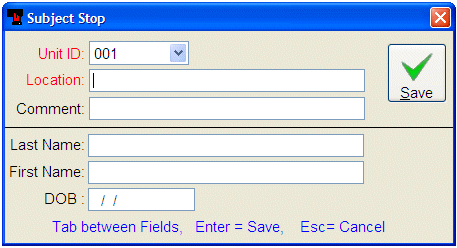
* This form is optimized for keyboard input. When entering data into this dialog form, use the TAB key to move between fields, ENTER key to save the form and ESC key to cancel form input.