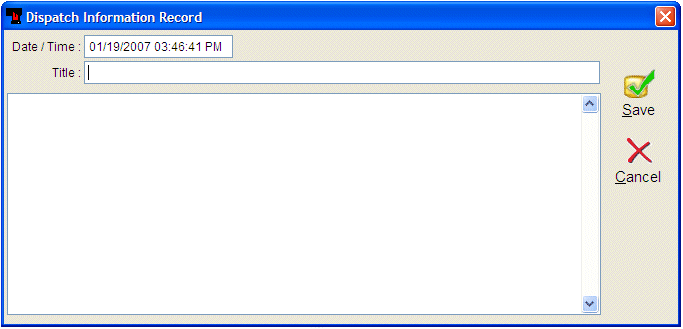Law Enforcement Software
Law Enforcement Software
 Law Enforcement Software
Law Enforcement Software
The CAD dispatch information log is used as a simple method of documenting information that needs to be passed along from one dispatcher to another. Think of this as a collection of electronic “sticky-notes”. This log is simply shared by all dispatch workstations.
To activate the Dispatch Information Log form, click the Dispatch Log button located on the bottom portion of![]() the CAD control panel. The Dispatch Information Log will open displaying a list of log entries. Click on the desired log entry and the test information associated with that entry will appear on the lower portion of the form.
the CAD control panel. The Dispatch Information Log will open displaying a list of log entries. Click on the desired log entry and the test information associated with that entry will appear on the lower portion of the form.
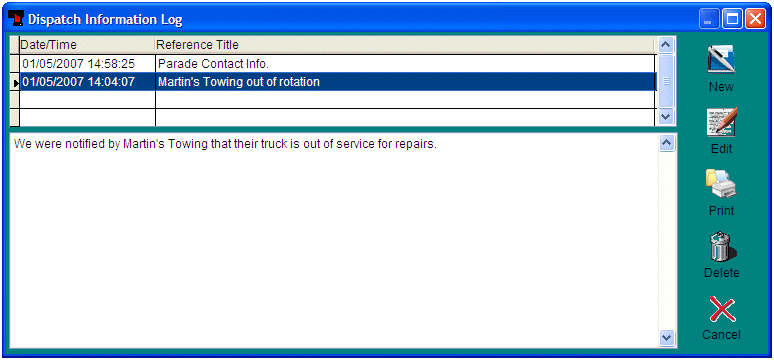
Use of the Dispatch Information Log is similar to that of other forms in Crimestar. Click “New” to create a new log entry, click Edit to change an existing log entry, click Print send a copy of the log entry to the printer and click Delete to delete a log entry. Clicking New or Edit will activate the Dispatch Information Record form for a specific record.