 Law Enforcement Software
Law Enforcement Software
 Law Enforcement Software
Law Enforcement Software
This feature allows a dispatcher to quickly send an instant message to another dispatch position (DISP1, DISP2, DISP3, etc. as defined by the PSAP_POSITION entry in the INI file), an MDC equipped field unit (using the Unit ID) or do a simultaneous broadcast “BCST” to all dispatch workstations and MDC equipped field units. A broadcast addressed to "CBST" will broadcast a message to all CAD workstations but not to MDC Units.
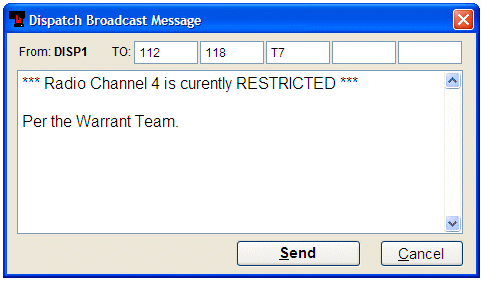
This feature is useful in multi dispatcher environments where the dispatchers are either distanced from each other, on the phone or otherwise occupied with another task and need to be notified of information. Each dispatch workstation can hold up to 100 messages in a temporary memory queue. Messages are only received by active dispatch workstations and are not saved in the CAD database for later recall or examination.
* Broadcast messages are sent via a UDP multi-point message or multi-cast protocol. The UDP multi-cast messages protocol works with computers that are on the same Class "C" network segment. Example: 192.168.1.1 thru 192.168.1.254 where AAA.BBB.CCC.DDD represents the segment addresses.
To send a Dispatch Broadcast Messages with either of the following 2 methods.
Click the “DBM” button on the Dispatch Control Panel to activate the popup Broadcast Message form. Enter up to 5 destination addresses, enter your message, and then click the ‘Send’ button on that form.
Type the following command line syntax: DBM.UNIT.MESSAGE
* Note the command line syntax allows for only a single delivery address.
When a workstation receives a broadcast message the green message indicator on the bottom of the Dispatch Control Panel will begin to flash. To read the message(s) use one of the following 2 methods:
Click on the green message indicator to activate the popup message display.
Type the following command line syntax: BDM