 Law Enforcement Software
Law Enforcement Software
 Law Enforcement Software
Law Enforcement Software
Status Monitor Code: AV
Clearing a unit completes that unit’s immediate association with an event, records the date and time and places the unit back into an available (AV) status. Recording the clear time of a unit is a critical component of calculating unit-consumed time. Before a unit can be cleared from an event, the event record must exist and the unit must be in an arrived (A) or transport (T) status on that event. You cannot clear a unit that has not arrived; instead, you must FREE a unit who has not arrived. You can clear a unit using any one of the following 5 methods:
Select the appropriate unit, and click the ‘Clear’ command button on the CAD Control Panel.
Drag and drop the unit from the unit status monitor to the ‘Clear’ command button on the CAD Control Panel.
Drag and drop the unit from the CAD map status monitor to the ‘Clear’ command button on the CAD Control Panel.
Right mouse click on the unit from the unit status monitor and select ‘Clear’ from the popup menu.>>>>>>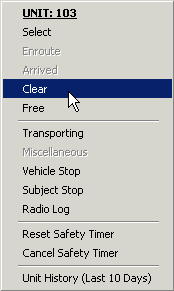
Type the following period-delimited command line syntax: CU.UNITID.DISPO.COMMENT
When you clear, a unit using any of the above methods other than the command line syntax the CAD system will prompt the dispatcher to enter a disposition code and comment for the unit. The disposition codes are defined in the “CFS – Call Dispositions” category of the “Other Codes” section in the Crimestar RMS system configuration.
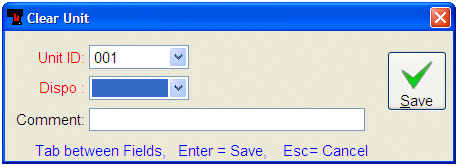
* This form is optimized for keyboard input. When entering data into this dialog form, use the TAB key to move between fields, ENTER key to save the form and ESC key to cancel form input.
In CAD, if the unit being cleared is the last unit assigned to a particular event, the system will ask the dispatcher if the event should also be closed. If the dispatcher answers yes and the event record does not have a disposition, the disposition of the unit clearing unit is also assigned to that event and the event will be closed. If the event already has a disposition, the existing disposition will be maintained and the event will be closed. If the dispatcher answers no, the system will clear the unit and not close the event. The event will remain in an active status, until it is explicitly closed by the dispatcher.
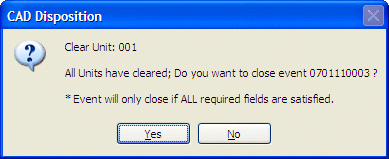
* Note: In order for the system to CLEAR an EVENT all required fields for that event MUST be satisfied. If the system has been configured to utilize the configuration settings of the RMS-CFS module (See: USE_CFS_MANDATORY=ON in Appendix ‘B’) then additional fields such as BEAT, SECTOR and DISTRICT may be required before the system can close an event after clearing the last unit.
** If the last unit on an event CLEARs via a field computer running the Mobile Digital Communicator software, the event may either automatically clear, providing all required fields and data have been satisfied, or change into a “C” complete status. The “C” Complete status is a visual indicator to the dispatcher that an event has been handled and was completed by the field unit(s) but must still must be examined for completeness, required data and then manually closed by a dispatcher. Which action the system takes depends upon the configuration settings for the Mobile Digital Communicator Controller.