 Law Enforcement Software
Law Enforcement Software
 Law Enforcement Software
Law Enforcement Software
Status Monitor Code: A
Arriving a Unit (A) serves to record the date and time that the unit arrived at the scene of the event. Recording the arrive time is a critical component of calculating response time, unit travel time and unit consumed time. Before a unit can arrive at an event, the event record must exist; the unit must be in service and in either an available (AV) status, dispatched (D) status on the same event, Enroute (EN) status on the same event or a Transport (T) status on the same event. You can arrive a unit using any one of the following 5 methods:
If the unit has already been dispatched on the event:
Select the appropriate unit, and click the ‘Arrive’ command button on the CAD Control Panel.
Drag and drop the unit from the unit status monitor to the ‘Arrive’ command button on the CAD Control Panel.
Drag and drop the unit from the CAD map status monitor to the ‘Arrive’ command button on the CAD Control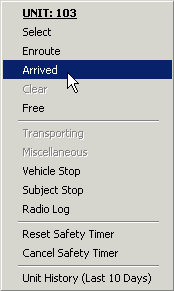 Panel.
Panel.
Right mouse click on the unit from the unit status monitor and select ‘Arrive’ from the popup menu. >>>>>>
Type the following period-delimited command line syntax: A.UNITID.EVENTNO.COMMENT
If the unit has not already been dispatched on the event:
Select the appropriate event, select the appropriate unit, and click the ‘Arrive’ command button on the CAD Control Panel.
Type the following period-delimited command line syntax: A.UNITID.EVENTNO.COMMENT
While some would suggest that you should not be able to arrive a unit on an event that it has not been dispatched to, it is again quite common for units to just popup on the radio and advise that they are on scene. As such, we provide a means for the dispatcher to handle this. In this circumstance, however we just record them as Arrived. We do not automatically Dispatch and Enroute the unit, as to do so could significantly skew response time and travel time statistics. However, the fact that the unit is on scene means that we do capture the times necessary to calculate time on scene and consumed unit time.
Arriving a unit on an event that has a “Pending” or “Complete” status will change the event status to “Active”. Additionally, if the event’s safety timer has expired arriving a unit to the event will reset the timer.