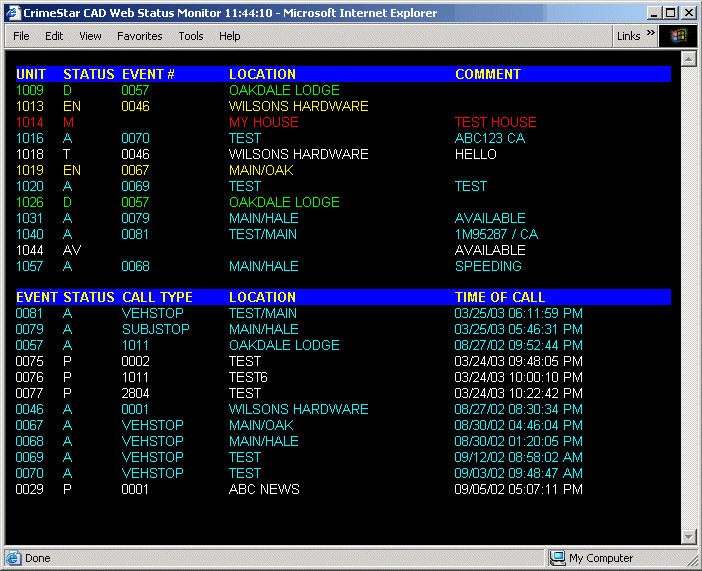
Some organizations wish to publish basic condensed format status monitor data in a format that can be viewed using a standard Internet (HTML) web browser. Crimestar CAD accommodates this need by providing an HTML based output file of basic CAD status data. When this option is activated, a CAD workstation will create a file named “cs_webstatus.html” and will continuously refresh the contents of that file. Simply open that file with your Internet web browser and you will see a read-only monitor showing both unit and event status information. The web page will use the same status color scheme as the workstation that is creating the source file and the display will automatically refresh in your browser window every 5 seconds.
The following is a sample of the Crimestar CAD HTML based status monitor as viewed in Microsoft Internet Explorer.
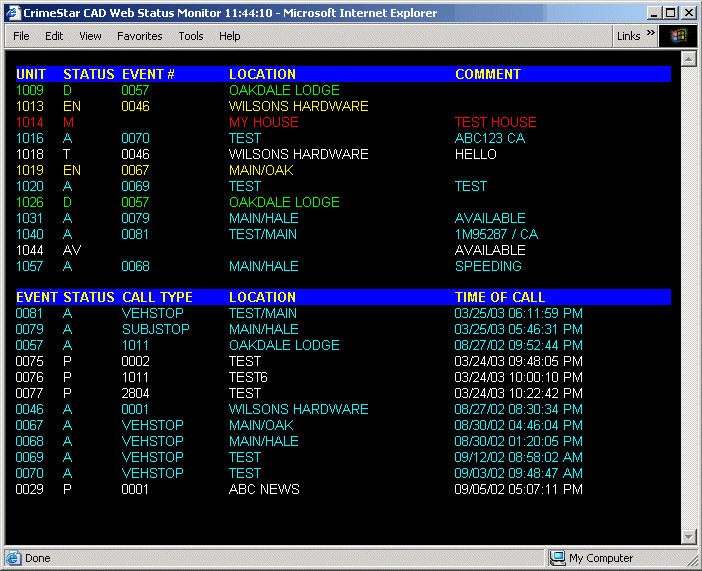
To activate the creation of the HTML status monitor file “cs_webstatus.html”, set the web page build option in the [CAD] section of the Crimestar INI file to “ON”. You can control or specify the location for the creation of the cs_webstatus.html file by using the web page path option in the [CAD] section of the Crimestar INI form. If these options do not exist in the crimestar INI create them as shown:
WEB_PAGE_BUILD=ON
WEB_PAGE_PATH=Fully_Qualified_Path_For_File
* Remember this process must create and recreate a file on disk and in order for it to do that the current user (as logged into Windows itself) must have sufficient operating system and network security rights and permissions to create files and delete/replace files on the computer and directory specified..
It is also important to note that the creation of the web based status monitor HTML file requires additional processing each time a unit status changes and may cause the CAD workstation to run a bit slower than normal.