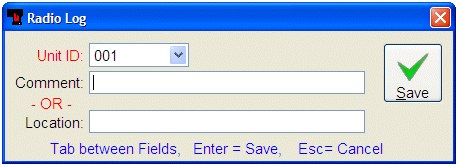
Status Monitor Code: (No Change)
A radio log is used to record a permanent comment or notation to the database. A radio log entry does not change the unit’s status, but does update the comment and/or location field on the unit status monitor with the comment/location information. Radio log entries have no effect on any statistical unit’s response calculations. You can create a radio log using any one of the following 5 methods:
Select the appropriate unit, and click the ‘Radio Log’ command button on the CAD Control Panel.
Drag and drop the unit from the unit status monitor to the ‘Radio Log’ command button on the CAD Control Panel.
Drag and drop the unit from the CAD map status monitor to the ‘Radio Log’ command button on the CAD Control Panel.
Right mouse click on the unit from the unit status monitor and select ‘Radio Log’ from the popup menu
Type the following period-delimited command line syntax: RL.UNITID.COMMENT
Once the radio log command is issued (except when issued from the command line) the system activates a Radio Log dialog form, to be completed so that the notations can be saved to the database. The notation can consist of either a comment or updated location or both.
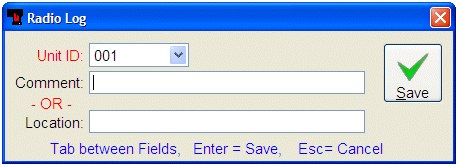
* This form is optimized for keyboard input. When entering data into this dialog form, use the TAB key to move between fields, ENTER key to save the form and ESC key to cancel form input.