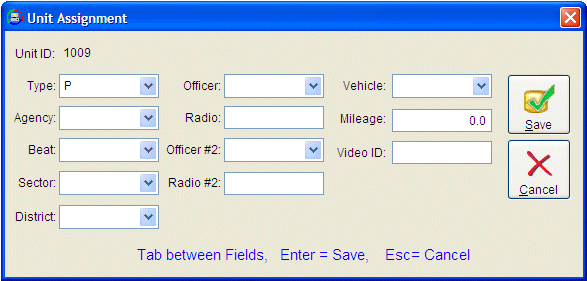Unit Assignment
Status Monitor Code: (No Change)
Once a unit is in-service, you can use the Unit Assignment command to designate it as a particular type (Police, Fire, Ambulance, Other) of unit and assign it to a specific geographic beat, sector or district. You may also associate an officer(s) with that unit, specify the ID of portable radio that each officer may be carrying, specify the vehicle ID, vehicle mileage and video tape (if any) in that unit. Unit assignment information is used for dispatcher reference information and status monitor filtering. You can in make a unit assignment using either of the following 2 methods:
-
Select the appropriate unit and click the Unit Assignment (‘ASN.’) command button. Complete and save the popup assignment form.
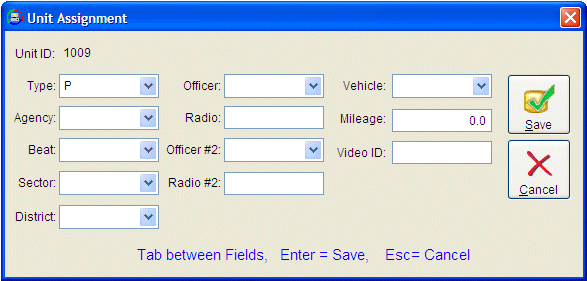
* This form is optimized for keyboard input. When entering data into this dialog form, use the TAB key to move between fields, ENTER key to save the form and ESC key to cancel form input.
-
Type the following period-delimited command syntax: UA.UNITID.TYPE.OFFICER.BEAT.SECTOR.DISTRICT
If you use the command line and specify the optional officer, beat, sector or district parameters you must be certain to supply a valid code for each respective parameter or the in-service command will fail. Additional the command line option does not provide for 2nd Officer, Portable Radio ID, Vehicle etc. it is only used for geographic reference assignments