 Law Enforcement Software
Law Enforcement Software
 Law Enforcement Software
Law Enforcement Software
In addition
to MDC device level control all MDC users are required to Log-On to the
system by providing their UNIT ID (aka: Radio Call ID. This is the
value used by CAD to identify the unit) and a Password. Users may
also optionally provide additional login information such as their Officer
ID, Radio #, Mileage etc. However the transaction activity of all
users is regulated by the User Security authorizations for that specific
user. Therefore any transaction submitted by a user must be a transaction
that is authorized for BOTH that user id and the MDC device from which
it is being submitted.
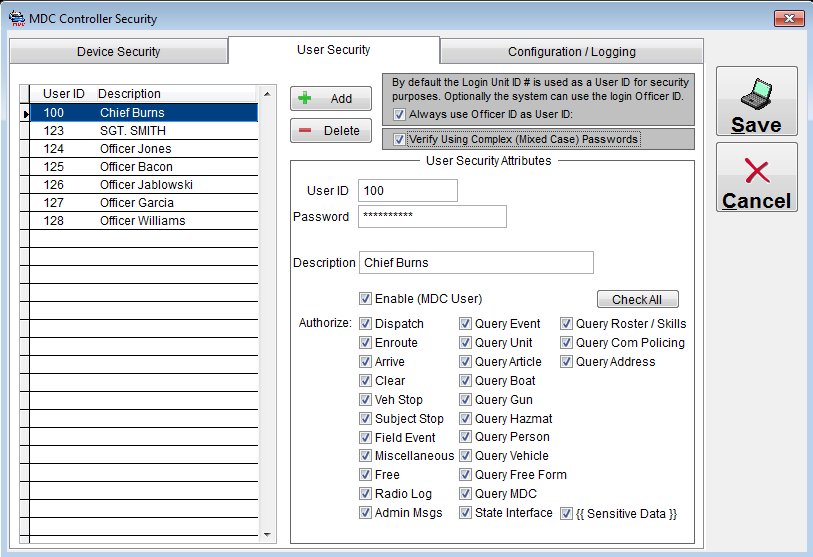
The MDC system has no restriction on the number of authorized users that
you can defined in the system security tables. Unlike the device table
the user table is not limited to the number of MDC licenses purchased.
You will notice that we are using 3 different terms (UNIT ID, OFFICER ID & USER ID) when discussing the user security aspect of the MDC system. As was mentioned above the UNIT ID is the way a unit is defined and identified in CAD. The OFFICER ID is a value that defines a particular officer or person in the system. The USER ID is a more generic term that we are using for the purposes of MDC user security because the value that is defined as the USER ID can be different depending upon how your organization operates. In some dispatch environments the UNIT ID is unique to a person and any time you see that unit id you know who that designation represents. In such cases it is reasonable to use the terms Unit ID and User ID synonymously and you would want the UNIT ID that is supplied on the MDC login screen to be used as the MDC Controller security USER ID for the purposes of logging into the system (This is the default configuration). In this environment enter the valid UNIT ID values in the USER ID field of the MDC User Security screen and associate a password with each respective value.
In other environments, where the cad UNIT ID is not necessarily always unique to a person and is perhaps reused by multiple people on different days or on different shifts then it becomes a much less secure value to use for MDC Security purposes. In that environment it is better to use the OFFICER ID value supplied on the MDC login screen as the USER ID value for the purposes of MDC security. To force the MDC Controller to verify USER logins using the OFFICER ID value supplied on the MDC login screen, simply check the box labeled; “Always use Officer ID as User ID”. In this environment, enter the valid Officer ID values in the USER ID fields of the MDC User Security screen and associate a password with each respective value.
When an MDC attempts to log in to the MDC controller, there are several verifications that take place and all verifications must succeed before an MDC login will be permitted. Please consider the following rules regarding MDC logins.
• Regardless of any entry made into the MDC Controller User Security table, the UNIT ID value supplied must be a valid unit ID as defined in the CFS/CAD Unit ID table of the RMS configuration system.
• Regardless of any entry made into the MDC Controller User Security table, the OFFICER ID value, if supplied, must be a valid OFFICER ID as defined in the CFS/CAD Officer table of the RMS configuration system.
• Passwords are either non-case sensitive (non-complex) or case sensitive requiring a minimum length and a combination of letters and numbers (complex).
In addition to authorized access to specific CAD & RMS query features, the MDC system implements support for Sensitive Data Filtering. Any text wrapped in {{ double-curly-brakets }} will be treated as sensitive text. As such only those users who are authorized to read sensitive text will have that text inclusive in MDC messages. For those users who are not authorized to read {{sensitive text}} the MDC Controller will filter out that specific sensitive text before the message is delivered to the MDC workstation. This feature, for example, allows for text data such as related CJIS or NCIC returns to be included within the narrative description of CAD Events without that data being viewable by all MDC workstations (such as Fire or EMS units) even though they can access the event record.