 Law Enforcement Software
Law Enforcement Software
 Law Enforcement Software
Law Enforcement Software
In some environments it may be desirable to filter or not display all the unit and event data returned to the MDC workstation by the controller. This may be due to the volume of information to display or the type of information desired. The MDC status monitor will allow events to be filtered based on event priority and/or geographic designation as indicated by the agency, beat, sector or district codes associated with the event. Likewise Unit data can be filtered by unit type (Police, Fire, Medical, Other) and by the geographic assignment of the unit (beat, sector, district). To filter record click the “FILTER” button located at the top of either the status monitor page or status monitor map page to activate the “Filter Status Monitor” dialog form.
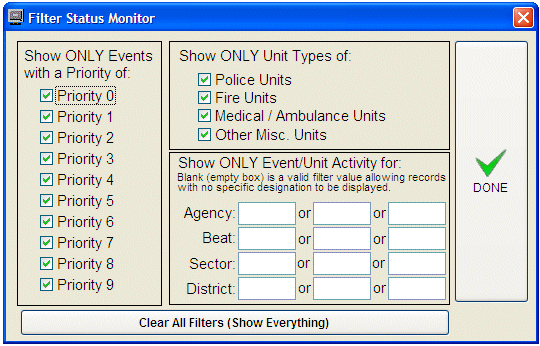
Once the Filter Status Monitor dialog form is active, you can filter the events display by check-marking each event priority level you wish to view. The default is events of ALL priorities are shown. Next you can filter the units display check-marking each unit type you wish to view. The default is that ALL unit types are shown. Likewise both events and units can be filtered geographically by selecting the agency, beat, sector or district code desired. (up to 3 codes) Geographic filtering uses and explicitly OR condition within a category (i.e. Beat) and uses an explicit AND condition between categories meaning that the only events or units shown will be those that match ALL selected geographic filtering options.
Example: Here only Units and Events associated with agency HPD that are either in beat 1 or beat 5 will be shown.
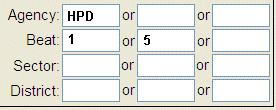
* The MDC does not need to be logged-on to receive unsolicited automatic status monitor broadcast messages.