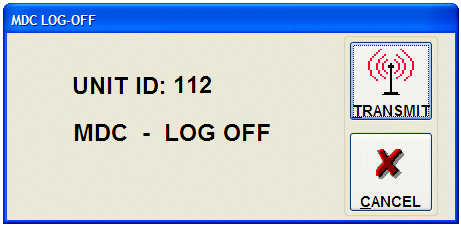Law Enforcement Software
Law Enforcement Software
 Law Enforcement Software
Law Enforcement Software
(Removed from Status Monitor)
To out-of-service your MDC, click the Blue-Keys button on the far left of the MDC control panel. This will provide you with a Log-off dialog. Depending upon the CAD_LOGOUT setting of the Crimestar INI file on the controller, this action may also remove your unit ID from the CAD status monitors and take you completely out of service in CAD.