 Law Enforcement Software
Law Enforcement Software
 Law Enforcement Software
Law Enforcement Software
The MDC system
allows you to perform a variety of queries against both Crimestar Computer
Aided Dispatch (CAD) and the Crimestar Records Management Systems (RMS).
The initiate a query click the Query (QRY) button located on the
MDC display panel. You may also use the Accelerator key sequence
of ALT+Q to activate this option.
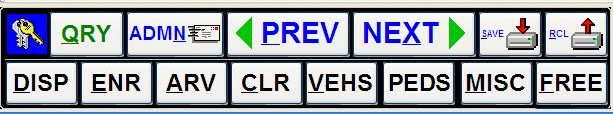
When the Query (QRY) button is clicked the top row of command buttons will
change to reveal the various query related buttons.
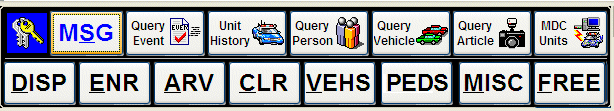
Each query related command button performs a specific task and will, if
necessary, activate a popup window so that additional information or search
criteria may be provided.