 Law Enforcement Software
Law Enforcement Software
 Law Enforcement Software
Law Enforcement Software
The MDC Administrative Message format provides a way for general car-to-car and car-to-dispatch messages to be send digitally. The Admin Message format can accept up to 5 different deliver addresses at once. The deliver address is the Login Unit ID of the destination MDC. To send a broadcast message to all operational MDC units use a broadcast delivery address of “BCST”. To send a message specifically to dispatch via a CAD message, use a delivery address of “DISP” followed by the dispatcher position you wish to communicate with. Thus to send a message to Dispatch position #1 you would address your admin message to “DISP1”;Dispatch position #2 = “DISP2”; etc. (Use the PSAP_POSITION setting of the Crimestar INI file to designate dispatch position #’s). Once a delivery address has been provided you may compose a simple text message of up to 4000 characters. Messages without any message text and at least one destination address will not be transmitted.
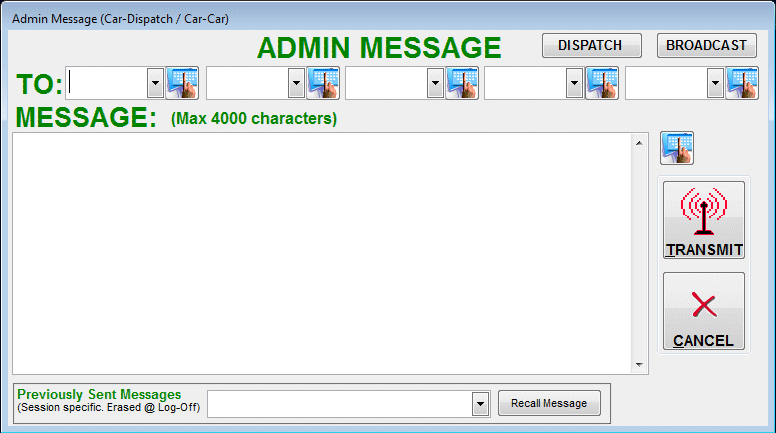
After entering the desired delivery address and message click the TRANSMIT button. Note that the TRANSMIT button can be activated using the ALT+T accelerator key sequence.
When REPLYing to an admin message, the MDC software can optionally copy the original message into the reply, to help maintain the message subject continuity. Use the Options menu to turn this feature on or off.
The admin messaging capability of the MDC system is not an email system, per-se! Messages are only delivered to currently active (logged-on) MDC units, similar to an instant messaging system and are not saved for future or later delivery similar to the way email works.
Administrative Messages may optionally be logged to disk at the MDC Controller by setting an INI file option.”.