 Law Enforcement Software
Law Enforcement Software
 Law Enforcement Software
Law Enforcement Software
Status Monitor Code: AV
Often it is necessary to reassign a unit to a higher priority event after the unit has been assigned to an event. Before the unit can be reassigned it must be Free’d from the event it has been dispatched or attached to. Freeing a unit immediately places the unit back into an available (AV) status, making it available for other assignments. A unit can be freed from any event related status (D), (EN) or (A). You can clear a unit using any one of the following 5 methods:
Select the appropriate unit, and click the ‘Free’ command button on the CAD Control Panel.
Drag and drop the unit from the unit status monitor to the ‘Free’ command button on the CAD Control Panel.
Drag and drop the unit from the CAD map status monitor to the ‘Free’ command button on the CAD Control Panel.
Right mouse click on the unit from the unit status monitor and select ‘Free’ from the popup menu.>>>>>>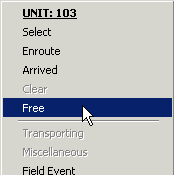
Type the following period-delimited command line syntax: F.UNITID.COMMENT
If you FREE, rather than CLEAR, the last unit attached to an event, the event will remain open and be placed back into a Pending Status.