 Law Enforcement Software
Law Enforcement Software
 Law Enforcement Software
Law Enforcement Software
The Event status monitor is designed to show the dispatcher events that are actively being worked by field units and events that are waiting to be handled. Each event line displays the event number; it’s current status (A=Active, C=Complete, P=Pending), the event priory code, and the elapsed time for the event, the call type, the location and comments. Optionally the Beat, Sector, District, Agency and Call Type can also be displayed on an event line. Events are displayed from top to bottom in order by their status and priority, with Active events always displayed before Complete and Pending Events, then in order of Priority with lower priority numbers representing higher priority. Thus priority 0 is regarded as the highest priority and priority 9 being the lowest priority. Each event is displayed in specific color based on the status of that event. The color used for each status is configurable by the user at each workstation. Similar to our recommendation regarding Units Status colors, we would recommend that multiple workstations all use the same color scheme.
To activate an event status monitor click the Events command button on the left side of the CAD control panel.
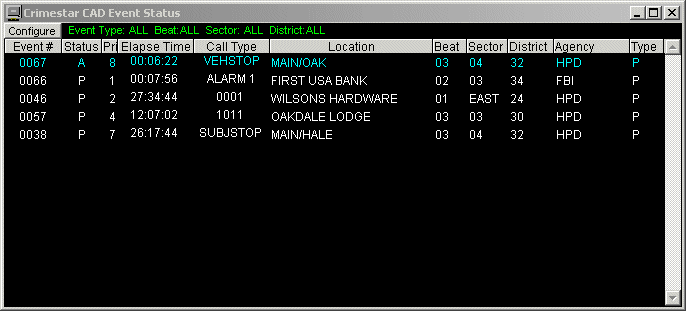
Similar to the unit status monitor Safety Timers are used to alert the dispatcher when an event has been idle for an excessive period of time without any unit activity performed against it. When a safety timer expires the line for that event will begin to flash as a means to alert the dispatcher. The dispatcher can then reset or cancel the event safety timers as desired.