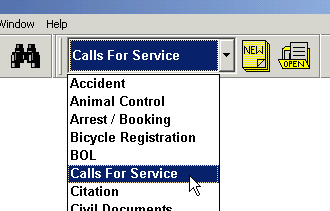Law Enforcement Software
Law Enforcement Software
 Law Enforcement Software
Law Enforcement Software
Editing a closed
event record requires that the user have the necessary security permission
to take action in the Calls For Service module. To recall an event
for editing/modification the user need only specify either the event #
or Incident related to the event in the CFS Event recall form shown below,
then click the Recall button.
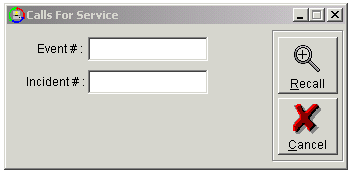
The Event Recall form can be activated from either the File/Open option of the RMS main menu or from the Record Toolbar by selection the Calls For Service module and clicking the “OPEN” button as shown below: