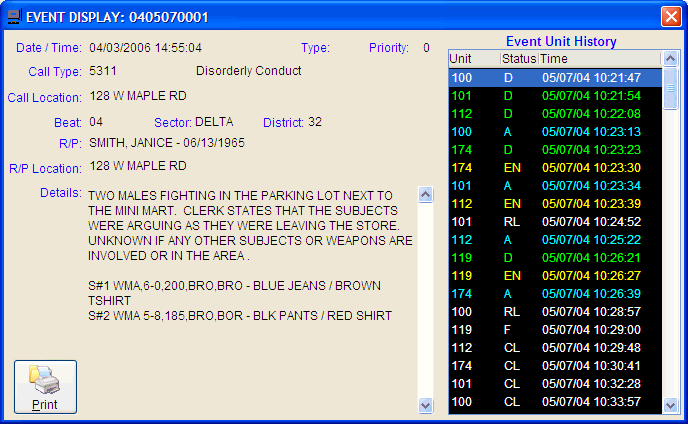Law Enforcement Software
Law Enforcement Software
 Law Enforcement Software
Law Enforcement Software
Often other members of an agency who are located somewhere other than the dispatch center wish to see or monitor field units and call activity. Crimestar CAD accommodates this need by providing an interactive read-only status monitor display called StatusView (“statusview.exe”) that can be viewed by any computer on the network. The StatusView monitor allows users to use resizable display panes to view both current unit and event status information as well as recall and print active CAD event records while they are being worked (Just like a regular CAD workstation). There are no seat license or concurrent user license requirements or restrictions on using the StatusView program, so it can be deployed on as many computers as desired.
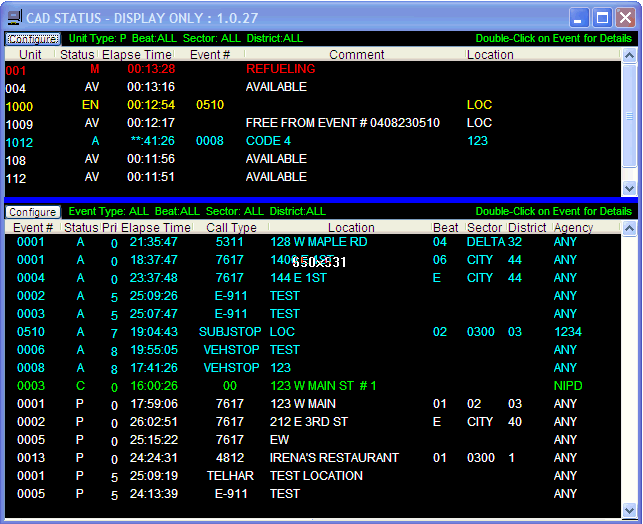
The StatusView program reads certain entries in the Crimestar.INI file in order to locate the Crimestar RMS/CAD database on the network and configure itself to receive the TCP/IP UDP broadcast messages. Therefore you should always deploy the StatusView program using the CAD application installer and setup executable to ensure that the required configuration and support files are installed. It is also required that like the CAD workstation software, the StatusView program must be run on a computer that is within the same network segment or class “C” address range as defined in the installation notes section of this document.
Similar to the status monitors used in a full CAD workstation, the StatusView monitor can be filtered to show only units or events of a certain type or related to a certain geographic Beat, Sector or District. By double-clicking on an event a read-only detail event page can be displayed and optionally printed. Printed output can be directed to either the screen, a network printer or a Portable Document Format (PDF) file.