 Law Enforcement Software
Law Enforcement Software
 Law Enforcement Software
Law Enforcement Software
The MDC Workstation software saves all session messages to a file for later retrieval. Session messages are always automatically deleted once the user logs off the MDC. Additionally the MDC provides users with the ability to explicitly save message to a file for later retrieval. Explicitly saved messages are not automatically deleted when the user logs off, and will remain available unit they are explicitly deleted. This can be very useful since all recent messages are stored in 20 message, memory resident circular message queue. These 20 most recent messages are strictly held in the computer’s memory while the MDC program is running. When the MDC program is shutdown or in the event that the workstation computer loses power these messages will be lost. To explicitly save a message to disk, the message must be displayed on the currently active Display Panel. Using the command button bar on the bottom of the display panel click the Save button or activate it by using the ALT+S key sequence.
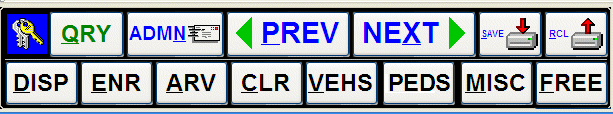
Once the save message command is initiated a Message Save dialog box will appear. This dialog box prompts the user to provide a plain text message title that will be used to later identify the message for retrieval.

Once a title is provided, click the Save button or activate the save using the ALT+S accelerator keys. The Message Save Dialog box will disappear and the message will be saved to the disk resident message file. Note that saving a message to disk does not remove the message from the circular message queue and does not clear it from the screen.
To recall a saved message, click the Recall (RCL) command button on the command button bar located on the bottom of the display panel. This will activate the Message Recall dialog window.

From this form both session message and explicitly saved messages can be recalled to the active display panel by selecting the desired message from the appropriate message list and clicking the Recall button. Note that recalling a message, sends a copy of the message to the active display panel and the original message will stay in the save file. From this dialog window saved message may also be deleted from the disk resident message file. Deleting a message from the disk resident message file does not remove the message from the circular message queue (if it is still in the queue) and does not clear it from the screen (if it is displayed on any of the display panels). *Remember session messages are automatically saved and automatically deleted when the user/unit logs off of the MDC. Explicitly saved message remain in the MDC workstation until explicitly deleted.
The disk resident message file is actually two files that work in conjunction with each other. Those files appear in the same directory where the MDC software has been installed and is running. The files are named “mdcmsave.dbf” and “mdcmsave.fpt”. In order to ensure proper save operation it is important that windows security allow that the two files be modified. Additionally, if these files are deleted from disk, all saved messages for the specific workstation will be lost and cannot be recovered.