

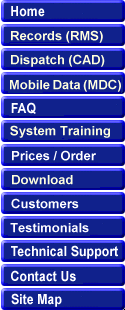
The CAD status monitors play a critical role in the overall operation of a CAD
system. From the status
monitors the dispatcher can, at a glance, see an entire picture of what is
happening. There are two
primary types of status monitors; the Unit Status monitor and the Event
Status monitor. Status
monitors may be resized as desired to display more data or fit on your monitor.
Use of custom font sizes and configurable colors provide visual queues to make
information recognition and identification faster and easier. Time in
status is tracked to the second and customizable safety timers make units
flash to alert the dispatcher when too much time has elapsed without unit
activity.

Additionally
status monitors may be placed on your Windows Desktop, so that they may be
placed on a different physical monitor for systems where multiple display
monitors are being utilized. Depending on
your situation you may choose to have more than one of each of these status
monitors open. Since each type
of monitor can be configured to show different data it may operationally be
easier for you to have a separate monitor for different types of units such
as Police, Fire or Medical. Perhaps you need the status monitor to show
ONLY the units assigned to a specific Sector or District. Crimestar CAD allows
for this type of flexibility with the click of a few butons.
![]()
Copyright © 1999-2021 Crimestar USA, LLC - All Rights Reserved